

Copy the Firmware file to the root directory in the SD card. Provide a formatted SD memory card for the update software. If this happens, a charge will be made for repairs even if within the warranty period. If the camera turns off during updating due to lack of battery power, the camera will become inoperable.
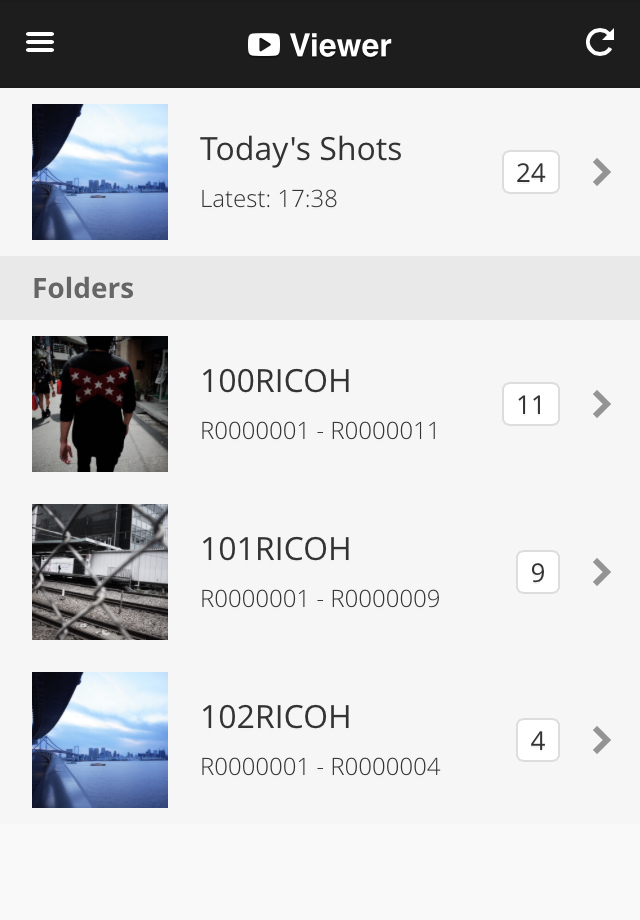

SD card reader or a computer with a SD card slot, if you are copying the firmware update file to the SD card using a memory card reader / writer. USB cable, if you are copying the firmware update file to the SD card by connecting the camera directly to your computer. Blank, formatted SD card (16MB or more) The firmware version for camera is displayed on the screen. Press MENU/OK button and press Fn1 button. The original special power-off graphic screen remains even after a firmware update in RICOH GR III Street Edition and RICOH GR III Diary Edition. Improved stability for general performance. Improved stability of Shake Reduction operation.


 0 kommentar(er)
0 kommentar(er)
